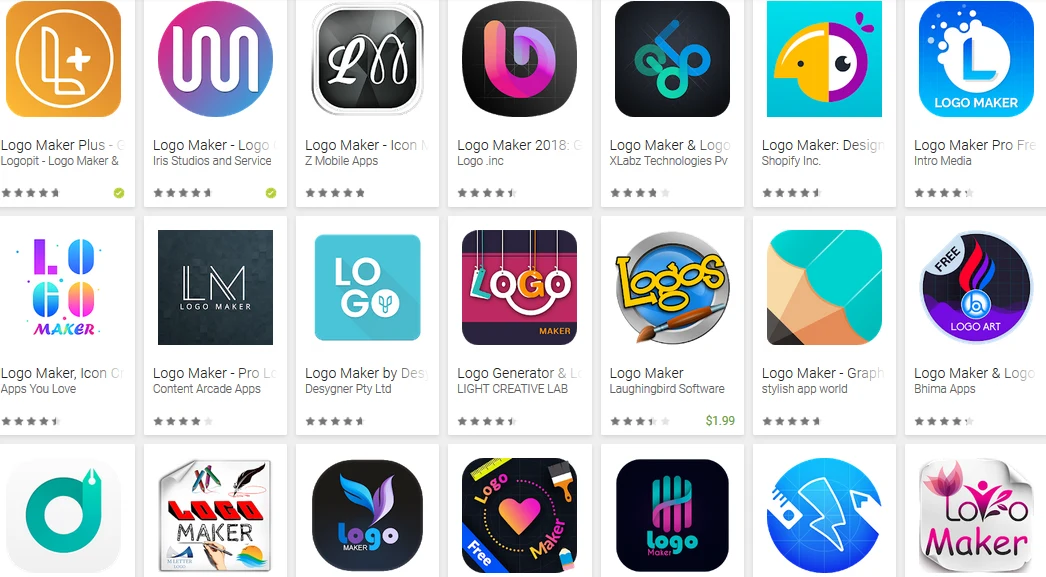Top 10 Best Apps for Logo Design on Phones: Easy, Creative Solutions
Are you seeking a convenient and creative solution to design impactful logos for your business? Look no further than logo design apps for phones. With the flexibility and convenience of designing on the go, these apps offer a wide range of tools to experiment with your ideas and easily share drafts with clients or team members.
In this article, we will explore the top 10 best apps for logo design on phones, highlighting their key features and advantages. But first, let's dive into why using logo design apps on your phone is a game-changer for creating stunning logos.
Must-Have Features in Logo Design Apps for Phones
Designing a professional logo requires the right features, especially on a mobile phone. Here are some must-have features that the best logo design apps for phones should offer:
User-Friendly Interface
A user-friendly interface is critical to creating a smooth and seamless design experience. Look for apps that offer an intuitive layout, with easy-to-find features and tools.
Diverse Library of Design Elements
Access to a diverse library of design elements, icons, fonts, and colors, is crucial for creating unique and impactful logos. Make sure the app offers an extensive collection of elements that can be customized according to your needs.
Customization Options
Customization options allow users to personalize design elements to their liking. The best logo design apps should offer the ability to resize, rearrange, and edit design elements without affecting overall coherence.
Export High-Quality Files
To ensure your logo design is ready to be used as a digital or printed asset, the app should export high-quality files in various formats such as PNG, JPG, or SVG.
When choosing a logo design app for your phone, remember these features to ensure your designs are professional and impactful.
Top 10 Best Apps for Logo Design on Phones
2. Design EVO
Design EVO is one of the top logo design apps available on smartphones. With this app, you can create professional-looking logos for your business or personal use. The app is easy to use and has a wide variety of features and tools that you can use to create your perfect logo. Design EVO also offers a wide range of templates that you can use to create your logo.
Positives
- Easy to Use
- Well Arranged Templates
- Affordable Pricing
Negatives
- Limited Customization Options
3. Logo Maker Pro
Logo Maker Pro is a comprehensive logo design app that includes a wide range of features and tools. With Logo Maker Pro, you can create a logo from scratch or choose from a library of pre-designed watercolor elements. Logo Maker Pro also includes a wide range of editing features, so you can perfectly customize your logo.
Positives
- Easy to use
- Robust Editing Features
- Pre designed Templates
Negatives
- Limited Features
4. Watercolor Logo Maker
Watercolor Logo Maker is a specialized logo design app allowing you to create beautiful watercolor logos easily. With Watercolor Logo Maker, you can choose from a library of pre-designed watercolor elements or create your designs from scratch. Watercolor Logo Maker also includes a wide range of editing features, so you can perfectly customize your logo.
Positives
- Wide Range of Editing Features
- Built in Templates
Negatives
- Cant be Used for Advanced Editing
5. Logo Maker Plus
Logo Maker Plus is another comprehensive logo design app that includes a wide range of features and tools. With Logo Maker Plus, you can create a logo from scratch or choose from a library of pre-designed elements. Logo Maker Plus also includes a wide range of editing features, so you can perfectly customize your logo.
Positives
- Library of Templates
- Useful tools for Easy Editing
- Friendly Interface
Negatives
- Lacks Advanced Editing Features
6. HatchFul
Hatchful is one of these apps, and it's an excellent option for anyone looking to create a logo on their smartphone.
Hatchful is a free app available for iOS and Android devices. To use the app, enter some basic information about your business, such as your business name, industry, and what kind of logo you're looking for. Hatchful will then generate a range of logo designs for you.
Once you've found a logo, you can customize it to suit your needs better. You can change the color and font and add your tagline or slogan. And if you're still not happy with the results, you can always start from scratch and try again.
Once you're happy with your logo, download it in JPG or PNG format. You can also pay to print your logo on business cards, stickers, or other marketing materials.
Positives
- Owned by Shopify
- Used to Create any Type of Logo
- Uses AI to Generate Logo
- High RES Exports
Negatives
- Limited Customisation
7. Icona
If you're in the market for a new logo, or even if you're looking for some inspiration, you should check out Icona. This app is an excellent tool for anyone interested in logo design, whether you're a professional designer or just someone who likes to play around with images.
Icona is a mobile app that allows you to create logos on your smartphone or tablet. The app is simple to use and comes with various features, including a library of icons and shapes, a range of color options, and the ability to export your designs in high resolution.
One of the best things about Icona is that it's affordable. For just a few dollars, you can get access to a powerful logo design tool that you can use whenever and wherever you want.
Positives
- Powerful Logo Design Tool
- Wide range of Color Options
- Easy to Use
Negatives
- Limited Features with Free Account
8. DesignMantic
DesignMantic is one of the best mobile logo design apps that you can use to create a logo for your business. The app is straightforward; you can create a professional logo in minutes. You can also download the logo design on your smartphone to use it on your website or social media pages.
Positives
- Easy to Use
- It has All Social Media Templates
Negatives
- User Interface not Friendly
9. LogoScopic
LogoScopic is an app that allows you to create stunning logos on your smartphone. With a wide range of tools and options, you can create a unique logo that reflects your brand.
There are many reasons to use LogoScopic for your logo design needs. First, the app is exceptionally user-friendly and easy to navigate. This makes it perfect for those unfamiliar with graphic design software. Second, LogoScopic offers a wide range of templates and icons so that you can create a truly unique logo for your brand. Third, the app allows you to export your logo in high resolution, making it look great on any print or web project.
If you are looking for a logo design app that is easy to use and offers a wide range of options, LogoScopic is the perfect choice.
Positives
- Availabilty of Templates
- User Friendly and Easy to Navigate
- Logo can be Exported in High Resolution
Negatives
- Some Templates look basic
10. Adobe Express
Adobe Express is an excellent tool for creating logos, especially when it comes to mobile apps. The app allows you to create a logo on your smartphone in just a few minutes, and it’s elementary to use.
If you’re looking for a quick and easy way to create a logo for your mobile app, then Adobe Express is the way to go. The app is free to download and use and is available for iOS and Android devices.
To create a logo with Adobe Express, you only need to choose a template from the library, then customize it with your text and images. If you feel creative, you can also use the app to create a logo from scratch.
Positives
- Available on IOS and Android
- Easy to Use
- Wide Variety of Templates
Negatives
- You Need Adobe Subscription to Unlock Full Potential
Conclusion
Congratulations! Now you know the top 10 best apps for logo design on phones. You've learned about the benefits of using logo design apps on your phone, must-have features to look for in logo design apps, and practical tips for effective logo design on a phone.
Remember, designing a logo on a phone is convenient and offers endless possibilities for creativity and branding. You can create impactful logos for your brand with the right app and practice.
Don't forget to explore the recommended apps and find the one that best suits your needs. And most importantly, have fun with your logo design journey.