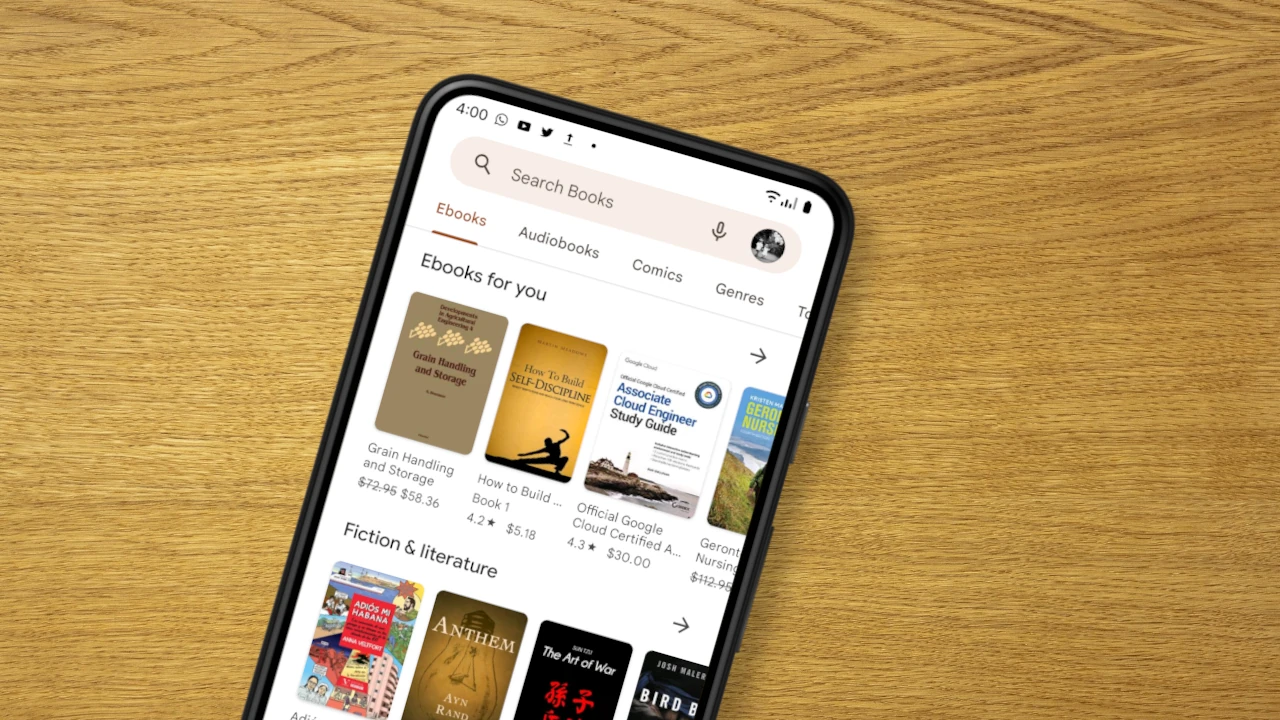Best ebook apps for android
Enjoy reading on your android smartphone using these ebook applications.
If you buy something through AllRoundReview's affiliate link, AllRoundReview may earn a commission at no extra cost to you.
As a student of English, I get to read at least 25 books per semester, which is almost impossible if I depended on hard copy books. Thanks to digitization, one can read anywhere at any time.
Ebooks have gone a long way since the advent of soft copy documents and with the growth of technology, ebook reading apps have been created and improved upon as well.
However, reading a novel as an English student entails taking notes which can not be done conveniently in certain situations like while in transit. Thus, the need for ebook apps that lets one takes notes on the go, and have fun reading too (winks). This article focuses on the best ebooks app on android with features that enhance studying in a fun way. In no particular order, below is a directory of such ebook apps:
The best ebook apps
Moon+ Reader
This is one swift ebook app that makes a name for itself as one of the best ebook apps on android. It makes reading easier and more fun. It has a cool UI and allows the reader to organize their shelf according to favorites, authors, and series, and lets them edit the book information of documents in the app or even download book covers via the app. The app has a blue light filter for your eyes and shows the user's statistics; reading hours per day and minutes, number of pages opened, pages turned and words read per minute, amongst others.
It lets the reader translate, share or find meanings of words by clicking on the words, while highlighting words can be done by coloring, strikethrough, underlining, or squiggling.
For a better user experience like a TTS (text to speech), upgrading to a pro version makes the user experience even better.
PocketBook
Talk about beauty in one piece and you have Pocketbook to contend with. As one of the best ebook apps on android, it serves both as a reading app and an audiobook listening app. This app allows the reader the maximum satisfaction of reading the way most appealing to them. The user can change the font style and size of the texts, and how they should appear on their screen; whether centered, hyphenated or not. They can further set the page margins and paragraph indent. To augment this is the TTS feature that allows them to listen to the story being read to them. It lets you add notes while reading too.
I like the scroll animation effect and how books are categorized into reading now, will read, have read, last read and last added. The app even lets you get/purchase more books and audiobooks via their bookstore, making the app even more widespread is the linking feature to Google drives, Google books, and dropbox.
Note: Quite, unfortunately, after compiling this list I couldn't find the app on Google play anymore but I'll leave a link to download it from another source, when the app is back up on google play, I will make sure to update this article with the latest download link to google play
ReadEra
The app is age-friendly; irrespective of age, it is safe to read books through the app. Its flexible feature sets it as one of the best ebook apps on Android. It's beautiful how the Kids mode feature has been inculcated in the app, this feature filters words, allows a page lock, and displays pages in a grid format. To ensure adult guidance, questions are asked when one tries to turn off the kids' mode.
Books are categorized as favorites, to read, have read, collections, series, and even formats(all books in the same format are placed in the same category–it supports over 16 ebook formats).
A user gets the chance to rate and review any document on the app and share their reviews with others. An even cooler feature that sets it apart from others on the list is the trash, documents moved here can be restored as well.
The context menu allows the user to quote words and add notes to them, copy, and translate web/dictionary search words through the app.
Epub Reader (Librera)
Talk about the best eBook app on Android with a sparkle–Librera!
It has an interesting UI, reading can be done on the app via three modes; the scroll, book, and musician's modes. The reader decides to view the pages as single pages or double pages, and while reading the user can use a timer to check their speed per page using the Auto-scroll option.
The app supports TTS which can also be recorded as an mp3 file. Highlighting texts while reading lets you bookmark and listen to the word, lookup in the dictionary or google search and even translate the word. It can also take the user to files saved on their phone using the words highlighted.
Lithium
This ebook reader is quite plain but nice and yet one of the best eBooks apps you can get on Android. It lets you change the theme, font style, and size as well as book margins. However, to customize a theme, you'd need to upgrade to the pro version. Also, the app has features for note adding, Google searching, underlining, and highlighting words while reading.
Conclusion
These eBook apps featured as the best on Android are guaranteed to give readers the satisfaction they crave; there are other features to be explored on these apps which haven't been discussed here. I recommend these apps to book lovers and students who love to read wherever they might be and have fun while doing so.
We'd love to know your best eBook apps on Android as well and why they are your top picks.