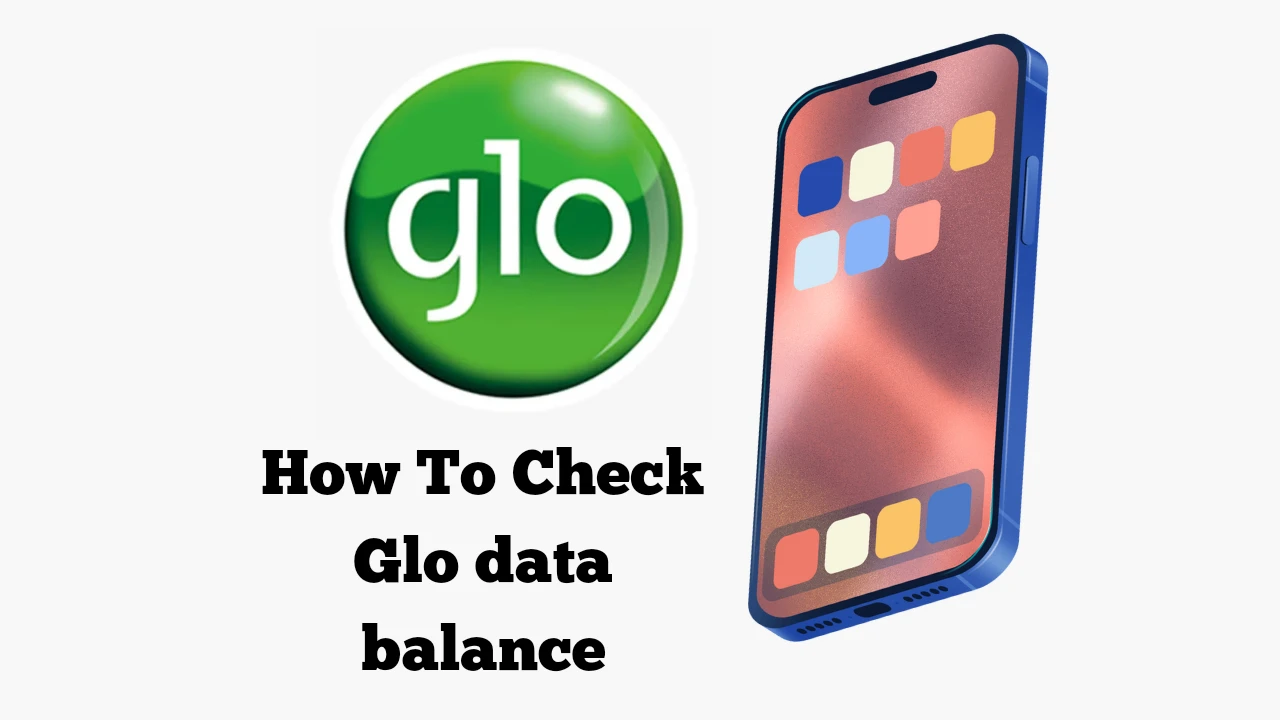How to Check Your Glo Data Balance: A Simple Guide
As a Glo subscriber, learning how to check your Glo data balance will save you a lot of the stress and headaches that come with the shock of a sudden disconnection. Please read on to find out more.
Staying connected and having enough data to browse, stream, chat and download stuff is crucial for a lot of people. To be able to do this, you'll need to have a data plan. This is why if you're a Glo subscriber, you must know how to check your Glo data balance. In this article, we'll explore two simple methods to keep tabs on your Glo data usage.
Your Glo data balance represents the amount of data remaining in your subscription. So it doesn't matter whether you're using a smartphone, tablet, or modem, keeping an eye out on how much data you have left will save you a lot of headaches.
How To Check Your Glo Data Balance
There are two easy ways to check your Glo data balance from your smartphone. These are:
- USSD
- Glo app
1. Using the USSD Code (Quick and Easy)
USSD codes are a convenient way to access network services directly from your phone. Here's how to check your Glo data balance with USSD:
- Open your phone's dialer app.
- Dial *312# and press the call button.
- A menu showing several options is going to come. Hit 4 on your phone and press okay.
- A pop-up message will display your current data balance on the screen.
This code provides a comprehensive overview of your Glo account information, including your data balance.
Method 2: Glo App
The Glo Café app is a free and user-friendly app that allows you to manage your Glo account directly from your smartphone.
Here's how to use it to check your data balance:
- Download and install the Glo Café app from the Google Play Store (Android) or App Store (iOS).
- Launch the app and register or log in using your Glo phone number.
- Once logged in, your Glo data balance will be displayed prominently on the app's home screen. You can also access detailed information about your data plan, usage history, and available top-up options.
You may also be interested in:
- How To Check Your MTN Data Balance
- How To Check NIN on your Smartphone
- How To Check Your BVN from your Smartphone
- How To Create A WhatsApp Link For Free
- How To Stop Steam From Opening On Startup
- How to check WAEC results on your phone
Why You Should Know How To Check Your Glo Data Balance
Globacom Nigeria (or just Glo) is a leading Nigerian mobile network provider that offers a variety of data plans to suit your browsing needs. These plans are both time based and volume based as well. Thus if one is not careful, they could run out of time or data or both. This is why it is important keep an eye on your data plan at all times. It also helps to:
- Avoid Running Out: By monitoring your data usage, you can avoid running out of your data plan's limit and incurring unexpected charges.
- Optimize Your Browsing Habits: Knowing your data balance allows you to keep track of your data consumption adjust your online activities accordingly. Need to download a large file? Maybe it's time to connect to Wi-Fi or wait till it's late to use a night bundle.
- Renewal Decisions: Decide when to top up or renew your data subscription.
- Budgeting: Plan your data usage based on the remaining balance.
- Top-Up at the Right Time: Checking your data balance regularly ensures that you can top up your data plan before it runs out. This helps to roll over unused data and keeps you online as well.
Bonus Tip: Consider setting data usage alerts on your phone or within the Glo Cafe app. This way, you'll receive notifications when you're nearing your data limit, allowing you to top up or adjust your usage accordingly.
Conclusion
By incorporating these two simple methods into your routine, checking your Glo data balance** becomes very easy. So say goodbye to data anxiety – simply check your balance, manage your data usage wisely, and keep browsing the web with confidence!
Now that you know how to check your Glo data balance, stay informed and enjoy uninterrupted browsing. Happy surfing! 📱🌐