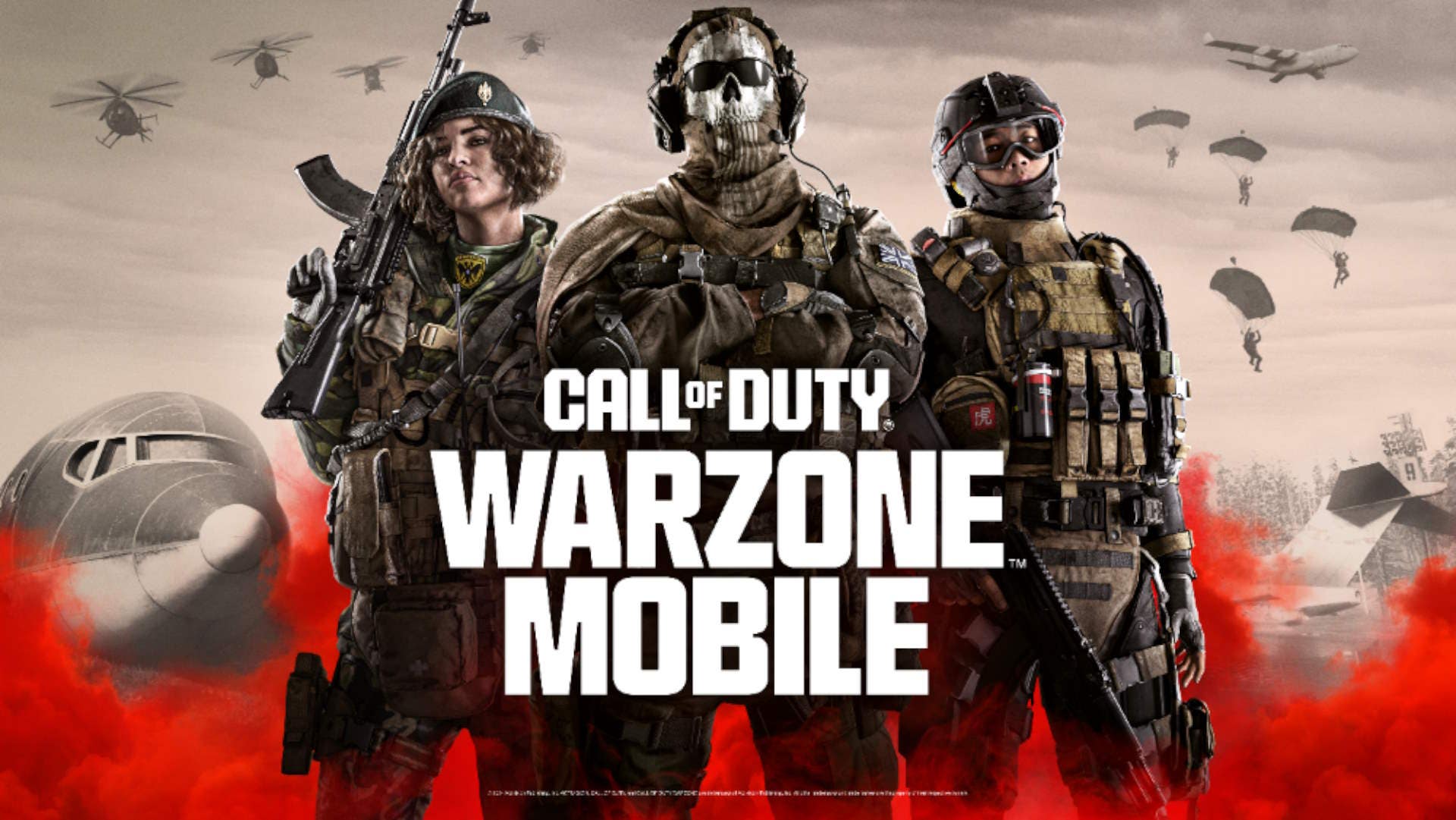How to play Warzone Mobile on your Smartphone
Do you want to play Call of Duty Warzone Mobile on your smartphone? You've come to the right place. Join me as we look at everything that you need to know before attempting to play one of the most highly sought out games on mobile right now.
Call of Duty Warzone Mobile is a game that has its praise singers and its very staunch critics. However it is one of the games that is trending in the mobile space right now. A lot of people are curious about it and if you are amongst them, here's how to play Warzone Mobile on your Smartphone.
Call of Duty Warzone Mobile is a mobile representative of the first person shooter that Activision first introduced to PCs and Consoles in 2020. The general aim of this mobile port was to streamline things as much as possible whilst keeping the core graphics and gameplay elements.
As a result of this strategy, Warzone Mobile has become the most mature (in terms of graphics and gameplay) shooter on Android and iOS. Thus the game has quickly garnered a huge audience of gamers, not just from the mobile space but also from the PC/console spaces as the game is literally the same.
However, the game has also gotten a lot of criticism for not being mobile friendly. This is because it is unplayable for low end devices (lower mid-range, budget and entry-level). Many people cannot even install it, much less play it and those who can, can barely get past the loading screen. This has caused a lot of anger and frustration for many people.
That is why this author is making this post. Are you looking to play Warzone Mobile on a mobile device, then let's look at the key things that you must know.
You may also be interested in:
- Top 5 Battle Royale and Multiplayer Shooters on Mobile
- Gaming phones vs Android Handheld Consoles
- How to buy a smartphone that plays eFootball mobile
- How to play Legend of Zelda Breath of The Wild on your smartphone
How to play Warzone Mobile on your Smartphone
Get a good phone
To play Call Of Duty Warzone Mobile, you need a very good phone. Activision published on their website that you'll need a phone with at least:
- Adreno 618/619 GPU (Snapdragon 730, 730G, 720G and 732G),
- Mali G57 MC2 (Helio G96, G99, Dimensity 6080, 6300) or
- Mali G76 MC4 (Helio G90T, G95)
However, it has been proven that these specs are inadequate to play this game. I have also seen people with specs that are even worse than this attempt to play the game. People have attempted to use devices with Helio G85, G88, Snapdragon 685 etc. to play Warzone Mobile and it has ended as you'll expect.
To play Warzone Mobile satisfactorily, you'll need the following specs:
- On iOS, you'll need an iPhone running on iOS 16 and above (excluding iPhone 8), with an Apple A15 Bionic and at least 4 GB RAM.
- On Android, you'll need a phone running Android 10 and above with a Snapdragon 7 Gen 1, Dimensity 7200 and above, with at least 8 GB of RAM.
Adjust game settings
When you've got a game that fulfils all of the above requirements, you'll need to go into the game settings and tone them down.
The very first thing you'll want to do is to go to Performance Optimization and set it to Battery. Secondly, limit frame rate to 45fps to reduce strain on your phone then set graphics settings to low to improve your gaming experience. You should also disable background downloads as well. This should prevent the game from downloading high-resolution elements while actively playing.
Get a phone cooler
A phone cooler is a small fan that attached to the back of a smartphone. It's job is funnel cool air into the back of the phone and push hot air away. This way the smartphone is kept cool.
Warzone Mobile is a very tasking game that will cause your phone to heat up and make its performance to drop. This will also have negative effects on your battery life. To prevent all of these, please invest in a phone cooler.
Get a controller
Whilst Warzone Mobile can be played with the onscreen buttons, there's nothing as natural as using a controller. It also gives you a lot more speed, flexibility and improves your gameplay.
Conclusion
Warzone Mobile is a great game but it requires a phone with very decent specs inorder to run. Low end phones won't run it. You may also need to tone down the settings, get a cooling fan and a controller to truly enjoy the game. Cheers