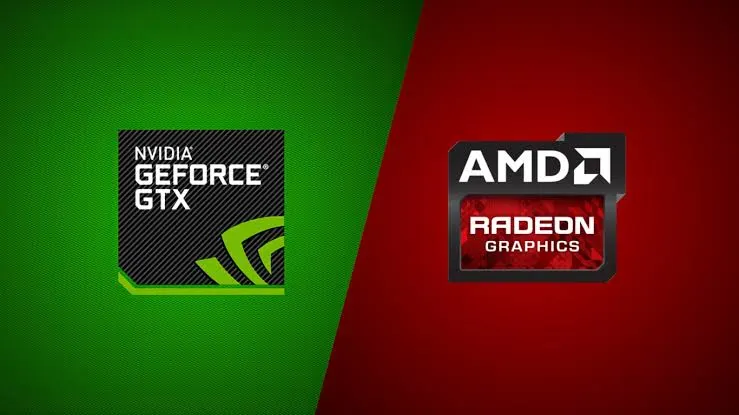Nvidia vs AMD: Which Graphics Card Brand is Better?
Are you Team Green or Team Red? If you're still undecided, then this article on Nvidia vs. AMD graphics cards should help. We'll decode the jargon, and compare performance, budget, and features, so you can pick the perfect GPU for your PC.
Graphics cards are essential components for any PC gamer, enthusiast, or professional. They enable high-performance gaming, stunning visuals, and smooth video editing. The two foremost GPU brands are Nvidia and AMD and this has led to the age-old Nvidia Vs. AMD debate. In this article, we’re going to be tackling the question of which graphics card brand is better.
This is a question that has sparked many debates and comparisons among PC users. Both Nvidia and AMD have their strengths and weaknesses, and the answer may depend on your personal preferences, budget, and needs. In this article, we will try to provide an objective and comprehensive overview of the main differences between Nvidia and AMD graphics cards, and help you decide which one is right for you.
Performance
Performance is one of the most important factors to consider when choosing a graphics card. It determines how well your PC can run games and applications, and how high you can set the graphics settings and resolution. Performance is measured by:
- Various benchmarks: such as frames per second (FPS), indicate how smooth the gameplay is, and
- Synthetic tests: such as 3DMark, evaluate the overall capabilities of the graphics card.
Nvidia (GeForce) and AMD (Radeon) both offer a wide range of graphics cards, from entry-level to high-end, to suit different budgets and needs. Generally speaking, Nvidia graphics cards tend to have higher performance than AMD graphics cards, especially at the top end of the market. For example, the NVIDIA® GeForce RTX™ 4090, which is the flagship model of the RTX 40 series, is widely regarded as the most powerful consumer graphics card available, capable of running games at 4K resolution and 60 FPS or higher, with ray tracing enabled.
Ray tracing is a technology that simulates realistic lighting, shadows, and reflections, and enhances the visual quality and immersion of games. Nvidia is the leader in ray tracing, as it was the first to introduce dedicated hardware for it, called RT cores, in its RTX 20 series in 2018.
AMD, on the other hand, has been catching up with Nvidia in terms of performance, especially with its latest RX 6000 series, which was launched in 2020. The RX 6000 series features a new architecture, called RDNA 2, which improves the efficiency, power consumption, and performance of AMD graphics cards. The RX 6000 series also supports ray tracing, thanks to the addition of ray accelerators, which are similar to Nvidia's RT cores. The AMD Radeon RX 7900 XTX, which is the flagship model of the RX 7000 series, is comparable to the NVIDIA® GeForce RTX™ 4070, which is the second-best model of the RTX 40 series, in terms of performance. One should also note that AMD's ray tracing performance is not as good as Nvidia's.
Verdict:
Therefore, if you are looking for the best performance possible, and you don't mind paying a premium price, Nvidia graphics cards are the way to go. However, if you are looking for a more affordable option, or you prefer AMD's ecosystem and features, AMD graphics cards are also a viable choice.
Price
Price is another crucial factor to consider when choosing a graphics card. It determines how much value you get for your money, and how well your graphics card fits your budget. Price is influenced by various factors, such as supply and demand, availability, competition, and market conditions.
Nvidia and AMD both have different pricing strategies for their graphics cards. Nvidia tends to charge more for its graphics cards, as it has a dominant position in the market, and it offers more advanced features, such as ray tracing, DLSS, and NVENC.
DLSS is a technology that uses artificial intelligence to upscale lower-resolution images to higher-resolution ones, without sacrificing quality or performance. NVENC is a technology that enables hardware-accelerated video encoding, which is useful for streaming and recording gameplay.
AMD, on the other hand, tends to charge less for its graphics cards, as it has a smaller market share, and it offers more value-oriented features, such as Smart Access Memory, Infinity Cache, and FidelityFX.
Smart Access Memory is a technology that allows the CPU to access the full memory of the graphics card, which can improve performance in some games. Infinity Cache is a technology that increases the bandwidth and reduces the latency of the graphics card, which can also improve performance and efficiency. FidelityFX is a suite of technologies that enhance the image quality and performance of games, such as contrast-adaptive sharpening, ambient occlusion, and variable rate shading.
Verdict:
Therefore, if you are looking for the best price-to-performance ratio, or you have a limited budget, AMD graphics cards are the way to go. However, if you are willing to pay more for the best features and performance, Nvidia graphics cards are also a worthwhile investment.
You may also be interested in:
- What are Graphics Cards and Why your PC needs one?
- EA Sports FC PC system requirements
- The Last Of Us Part 1 PC System requirements
Compatibility
Compatibility is another important factor to consider when choosing a graphics card. It determines how well your graphics card works with your PC components, such as the motherboard, CPU, power supply, and monitor, and how well it supports the games and applications you want to run.
Nvidia and AMD both have different compatibility issues and advantages for their graphics cards. Nvidia graphics cards tend to have better compatibility with most PC components, games, and applications, as they are more widely used and supported by developers and manufacturers. Nvidia graphics cards also have better driver support and stability, which means they are less likely to encounter bugs, crashes, or performance issues.
AMD graphics cards tend to have worse compatibility with some PC components, games, and applications, as they are less popular and optimized by developers and manufacturers. AMD graphics cards also have worse driver support and stability, which means they are more likely to encounter problems, such as black screens, stuttering, or artifacts.
With that being said, please keep in mind that these things aren't always black and white. AMD graphics cards also have some compatibility advantages, such as being able to pair with AMD CPUs to enable Smart Access Memory, which can boost performance in some games. AMD graphics cards also support FreeSync, which is a technology that synchronizes the refresh rate of the monitor with the frame rate of the graphics card, which can reduce screen tearing and improve smoothness. FreeSync is compatible with most monitors, and it does not incur any performance penalty.
Nvidia graphics cards also support a similar technology, called G-Sync, which has the same benefits as FreeSync. However, G-Sync is only compatible with certain monitors, and it may require a higher price or a performance penalty.
Verdict:
Therefore, if you are looking for the best compatibility with most PC components, games, and applications, Nvidia graphics cards are the way to go. However, if you are looking for the best compatibility with AMD CPUs and FreeSync monitors, AMD graphics cards are also a good option.
Conclusion
Nvidia and AMD are both reputable and reliable graphics card brands, and they both have their pros and cons. The best graphics card brand for you depends on your personal preferences, budget, and needs. Here is a summary of the main differences between Nvidia and AMD graphics cards:
- Nvidia graphics cards have higher performance, especially at the high-end, and better ray tracing, DLSS, and NVENC features, but they also have higher prices and require G-Sync monitors for adaptive sync.
- AMD graphics cards have lower performance, especially at the high-end, and worse ray tracing, but they also have lower prices and offer Smart Access Memory, Infinity Cache, and FidelityFX features, and they support FreeSync monitors for adaptive sync.
Ultimately, the choice is yours. You can't go wrong with either Nvidia or AMD graphics cards, as long as you do your research and compare the models and features that suit your needs. We hope this article has helped you make an informed decision, and we wish you happy gaming. 🎮